Have you experienced a decline in visitors to your Website?
First of all, don’t panic! This has happened to all of us who manage a Website. The important thing here is to perform a diagnosis and find the causes of your traffic drop. There are numerous reasons why your organic traffic may have decreased. Let’s identify the main problems not only to recover but to increase the visits to your site exponentially!
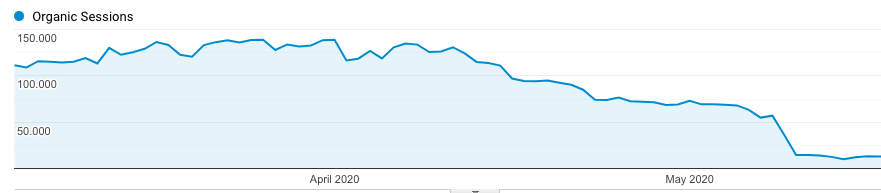
How to fix Website traffic drop
Use an SEO Crawler to detect SEO errors and confirm that your site is fully accessible to search engine bots. SEO content optimization is another aspect that has a direct impact on your web traffic.
- Make sure you don’t have Crawl errors: avoid 301 redirects, pages returning 404 (not found), and 500 (server error) status codes.
- Find SEO content issues: check your content size, anchor texts, meta tags, and headers.
- Examine your Web Architecture: optimize your internal linking and crawl budget
- Avoid orphan pages
- Monitor SEO metrics
- …
You can check all these points instantly with the FandangoSEO Crawler.
Prevent sudden decrease in your Web traffic
To prevent sudden and significant visitor’s decrease, you want to avoid Google penalties at all costs. Use an SEO Monitoring Tool to track metrics that affect web performance. This way, you’ll be able to detect any problems before search engines find them. Check our Alert System to receive email notifications with metric changes.
Perform an exhaustive diagnosis now and boost your Web traffic
