SEO Log Analyzer
See how search engines crawl your site in real-time. The best way to understand how Google looks at your site.
- No credit card required
- No installation needed
- No strings attached
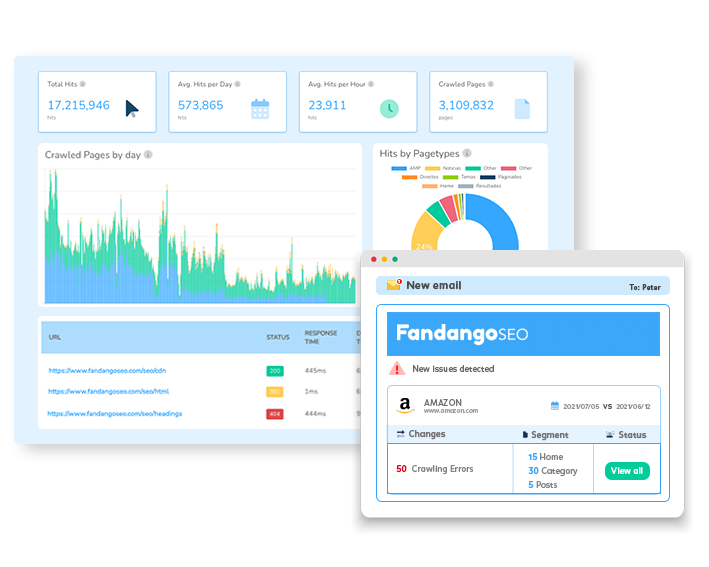
Why do you need an SEO Log Analyzer?
Log Analysis allows you to see how search engine bots behave on your website.
One of the key functionalities of FandangoSEO is the SEO Log Analyzer.
SEO experts read the web server logs to understand the robot’s behavior on a website. This practice helps them optimize the crawl budget.
Our goal is to make things easier for both the search engines and the SEO specialists, as we acknowledge that reading log files isn’t easy when we count with thousands and millions of lines.
That’s why we’ve created a tool to quickly explore what’s being found by the bots and understand how Google and other search engines interact with a website
All you have to do is upload the log file to the log analyzer and start discovering if your SEO strategy is effective. You can also use the comparison tool to contrast the log analyzer with the web crawler results and see what you must improve to deliver a well-optimized website.
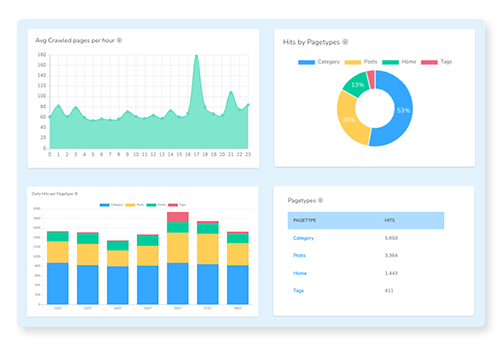
What can you see with the
Log Analyzer?
- See how GoogleBot crawls your site in real-time
- Get a list of the most crawled pages by search bots
- Identify any crawlability issues
Try it Free for 14 Days
Realtime
See what GoogleBot is currently crawling on your site. Verify that a web migration is running smoothly with real-time monitoring.

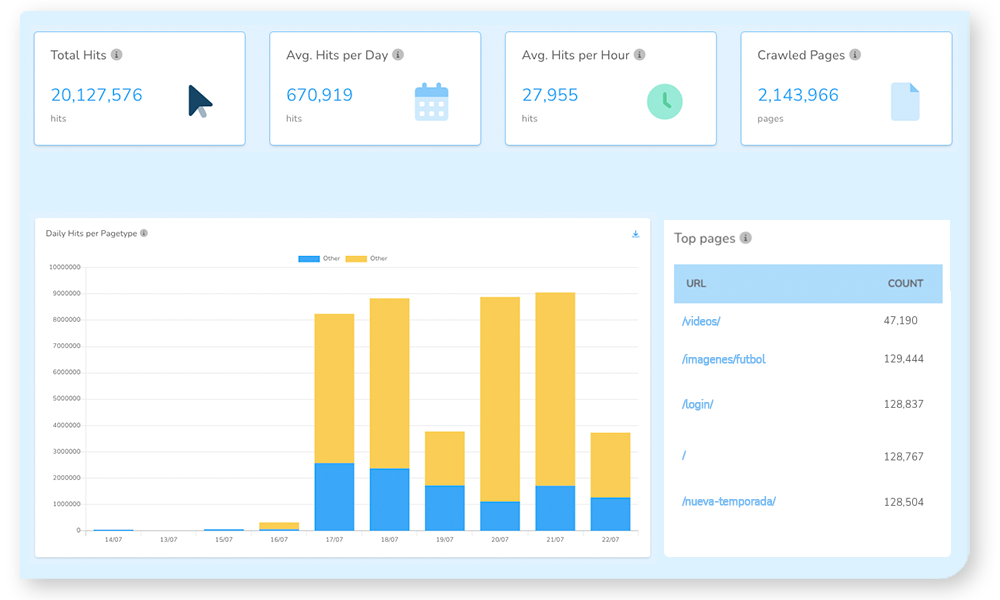
Top visited pages by the GoogleBot
See which pages receive more visits from the bots. This will help you understand which ones are considered the most relevant by the search engines. Make sure your most strategic pages are found among those.
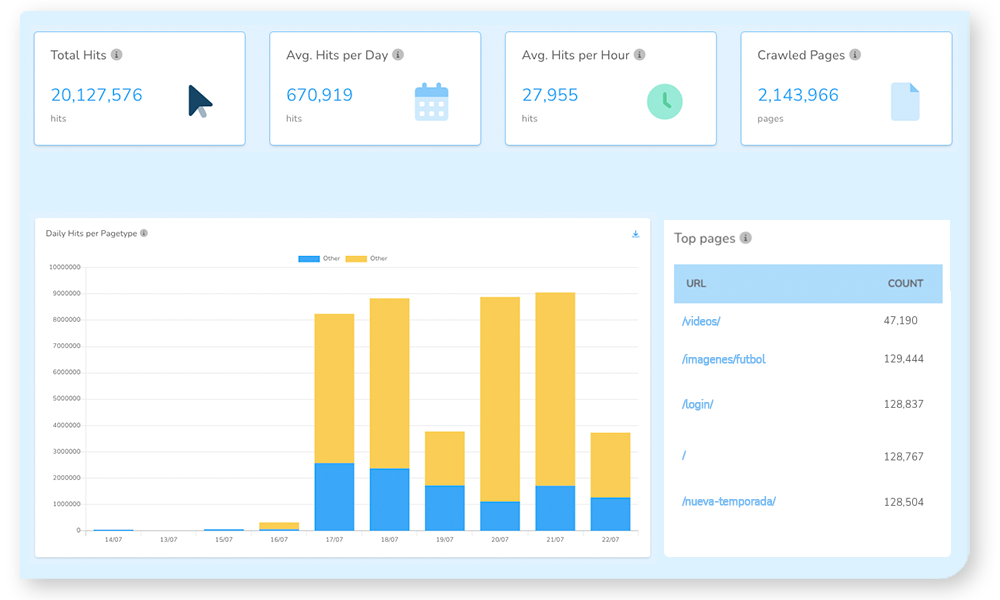
Alerts & monitoring
Monitor your logs and receive email alerts automatically when FandangoSEO detects changes. Check the different statuses that your web pages are returning to GoogleBot. Make sure that you don’t have an error that hampers the bot from crawling effectively.
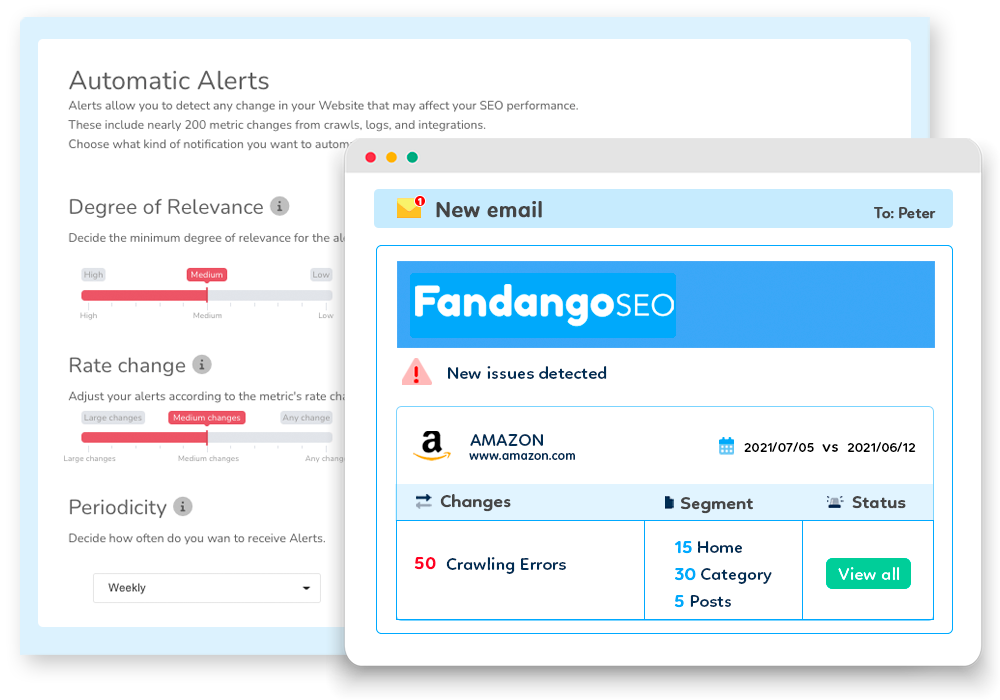
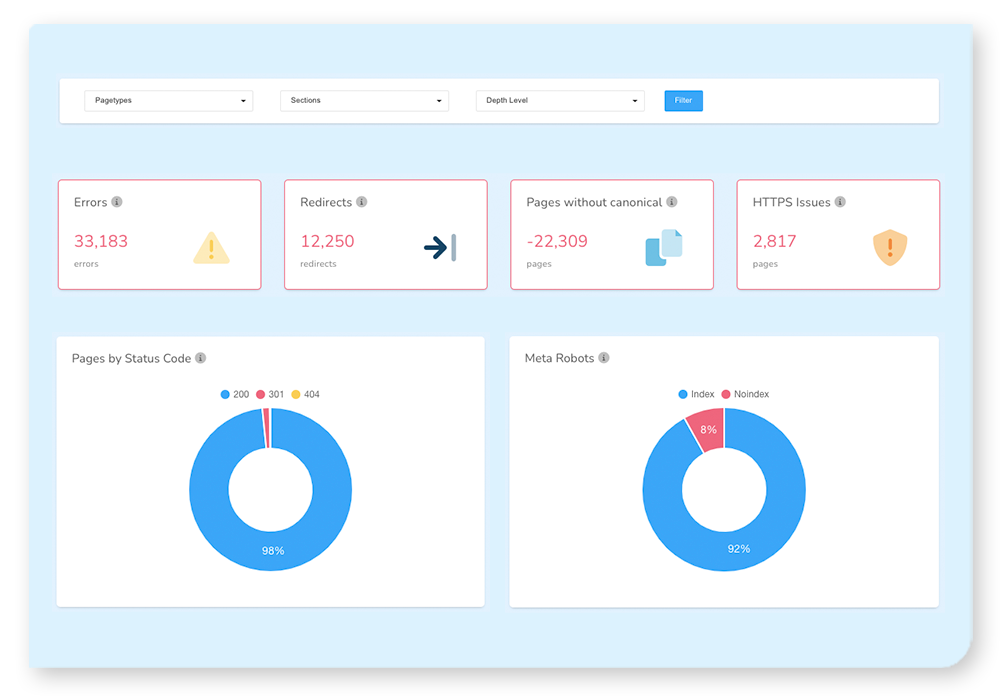
Segmentation
Segment by PageTypes or Sections to extract any desired log data. You’ll visualize specific log information for the selected areas of your website.
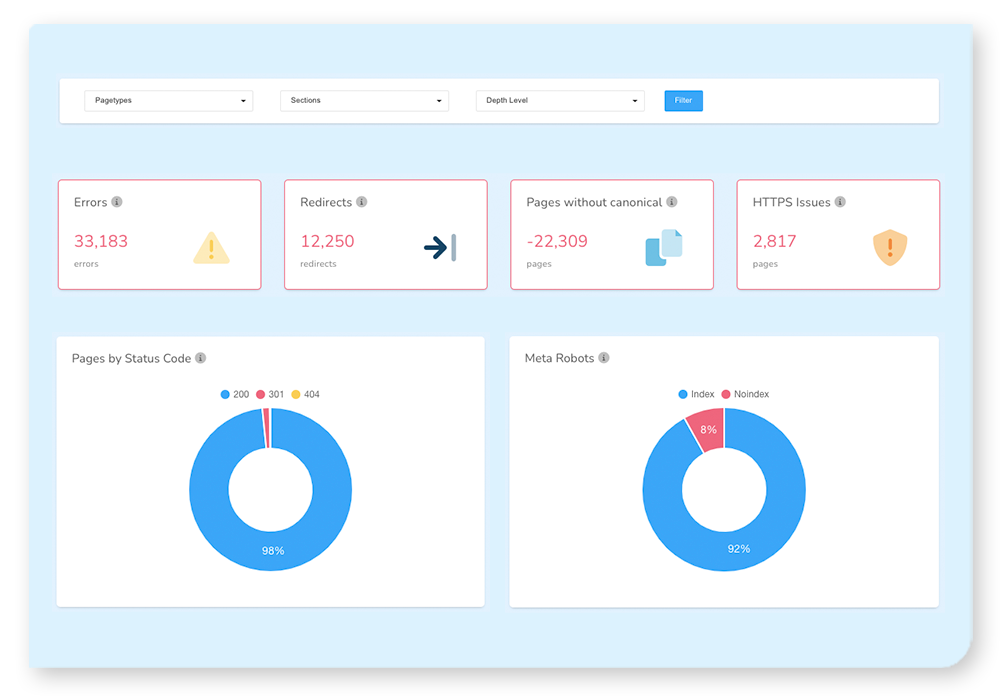
Errors (4XX, 5XX)
Identify the errors that affect your website’s visibility and navigation, such as not found or server errors. Correct them to make sure your webpage doesn’t deliver any harmful response code to the search engines.
Redirects (3XX)
Visualize how the GoogleBot is redirected throughout your website. Eliminate unnecessary paths to prevent wasting your crawl budget and slowing down your loading speed.
Orphan pages
With the log analyzer, you’ll be able to identify pages that are no longer receiving a link from your website. This feature can help you recover quality content and strengthen your internal linking strategy.
Daily crawl budget
By understanding how the bots interact with your website, you’ll be able to optimize your daily budget. For example, you’ll be able to identify the best way to adjust the interlinking structure and reduce your website architecture depth.
Mobile-first
See how search engines crawl your website through mobile. You will have individual Log information for desktop and mobile. Our tool accepts Logs from Apache, Nginx, and W3C Extended Log File Format.
Historic
Get a historical view of your log data. Visualize the bot’s behavior on your site over time and identify which of your SEO strategies are most effective.
Custom reports
Generate custom log data reports in no time. Select the desired data (log URL, load time, status, date…) to create specific log reports automatically. You can add and combine as many filters as you want.
Comparison
Compare log data from different dates to identify changes . See if Google has crawled one area of your site more than another or if there have been improvements after updating your SEO strategy.
SEO Opportunities Using Log File Analysis
Boost organic traffic
See how GoogleBot crawls your site to determine if your SEO strategy works appropriately. Create a robust internal linking that’ll boost your SEO traffic.
Improve web crawlability
Check the crawlability of your site to ensure search engines access all your relevant pages. Eliminate any technical SEO issues and find the best insights to optimize your crawl budget.
Increase indexability
Quickly detect any indexing issues, orphan pages, or unnecessary redirects. Make sure search bots easily access your content to avoid any indexability issues.
Bot Behavior and Accessibility
FandangoSEO’s SEO Log Analyzer provides detailed insights into how bots like Googlebot interact with your site. Track HTTP requests and bot IP activity to understand crawl patterns and identify bot accessibility issues that may be blocking important content. Monitor crawl frequency, optimize your crawl budget, and ensure bots are focusing on most crawled URLs. Detect potential search engine crawl issues, such as spider-traps, and evaluate the time spent downloading pages to ensure your site’s crawlability is optimized for better indexing and search performance.
4xx and 5xx Response Codes
Effectively managing 4xx and 5xx response codes is critical for maintaining your website’s health. FandangoSEO helps you identify and address these errors, including broken links, client-side errors, and server errors caused by platforms like Apache, IIS, and Nginx. Our log analysis also flags inconsistent response codes and supports various log formats, ensuring you can track and fix issues that affect both user experience and search engine performance.
Traffic Potential Discovery
By analyzing your logs, FandangoSEO uncovers new traffic potential by identifying underutilized areas of your site. Discover high importance pages and internal links that could be optimized for better visibility. Use custom segments and dynamic segmentation to dive into specific data points, mapping URLs and spotting pages skipped by bots. Group and analyze strategic groups, subgroups, and trends to understand correlations that drive SEO opportunities and improve rankings.
Try it Free for 14 Days
- No credit card required
- No installation needed
- No strings attached
