The Google Page Experience update focuses primarily on mobile because the number of users who browse from these devices exceeds those who browse from desktop computers. So it’s no wonder that the search engine giant places so much emphasis on the mobile user experience (UX).
Both Google and Bing consider mobile compatibility as a ranking factor in mobile search. Therefore, you should follow the next recommendations to optimize your site for mobile browsing.
Table of Contents
How to optimize the mobile UX
Here are eight ways to improve your website’s mobile user experience. Make visitors fall in love with your mobile site by following these tips!
Make your site easy to navigate
People used to think that having a complex site architecture with many pages was beneficial for SEO. However, Ahrefs did a study that proved otherwise, supporting that a page with content rich in related keywords is better.
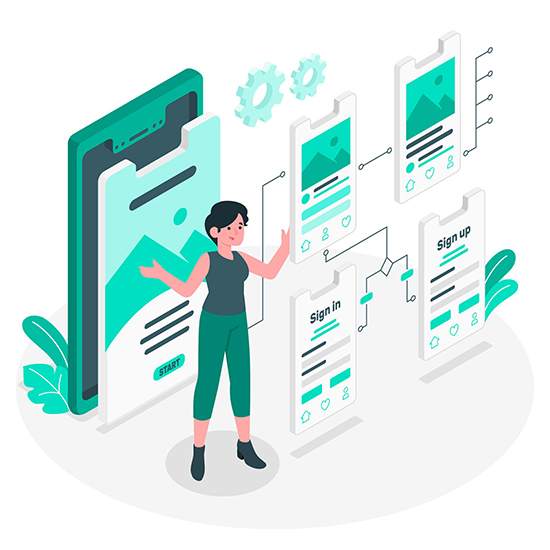
In regards to the mobile user experience, having a complex structure is not interesting at all. Visitors want to navigate easily through the site without going through a lot of pages to get to where they want. The priority today is to think in terms of mobile SEO.
Base the web design on the user’s task
You need to think about what people want to do when they enter your site, so you can decide what you should offer them once they are on the page. The task can be, for example, finding a specific answer to a question, filling out a form, analyzing their website performance, etc.
Experts consider that the number of main tasks a user wants to perform on a site is usually less than five. Your job is to find out your audience’s needs and make it easy for them to complete their task.
Offer a search box
Speaking of the things the user wants (and needs) to do on the page, they should have at their fingertips the ability to search for what they want.
No matter how hard we work to make a website as handy as possible, it is normal that some elements do not fit easily. And that’s why visitors must be able to use a search box. But your efforts should not stop there: you have to make sure that the pages that arise as a result are useful to the visitor. To do this, they should appear in order of relevance.
Create short forms
A mobile site’s goal, just like the desktop site, is conversion: the user buys a product, makes a download, subscribes to the site, etc.
On a mobile phone, a form composed of many pages will only spoil the user’s experience.
To optimize this aspect, keep your questionnaires as short as possible. Remove everything that you don’t really need to know from your audience. And something fundamental: make sure you strictly comply with the GDPR (General Data Protection Regulation).
Reduce the loading speed
We already know that Google is mainly focused on the user experience, whether on mobile or desktop. And that’s why site speed is a vitally important ranking factor because it knows that no one wants to wait to get access to information.
The search engine rewards both in the SERP and in Google Ads those websites that load quickly. Tools such as Google PageSpeed Insights, GTmetrix, and Web Dev help optimize pages in this regard. In addition, tools like FandangoSEO allow you to check and monitor Core Web Vitals for desktop and mobile.
Go for simplicity
You may find flashy colors and large images appealing on the desktop version, but things change when it comes to the mobile site. Here, a page with a white background, black letters, and just one or two other colors to complement the design may be more than enough.

Concerning the animations, you should think that every bit of unnecessary JavaScript you add to your website will make it harder to load and run. Also, this type of element does not always make sense when browsing from a mobile device.
Check mobile responsiveness
Today more than half of all traffic comes from mobile search, so sites that are not responsive to mobile devices will damage the user experience for a significant portion of visitors.
Most designers who have experience in Mobile UX prioritize mobile responsive design in all projects that come into their hands.
To ensure mobile responsiveness, you can turn to Google’s mobile-friendly testing tool.
Choose the right typography
Font size plays a more important role than you may think on the mobile site. Keep in mind the screen’s size, and avoid too large titles as they can take up the entire page.
Also, the result can look somewhat confusing if you use different font sizes. Focus on two or three at the most.
Mobile SEO Accelerated Mobile Pages