What is one of the most important feelings to experience when browsing a website? Besides a smooth navigation and content relevancy, users want to feel safe when they browse on websites. Especially when it comes to online shopping, where you have to give your payment details, sign up with your postal code, etc., it can feel uneasy sometimes and users like to feel reassured that they are sharing their information safely.
As webmasters, we can offer safe websites, we just require a special certificate which certifies that the visitor’s data will be protected. Sometimes this can only be implemented on certain pages due to budget or the size of the website, as migrating to HTTPS takes a lot of effort. Anyway, let’s look at this topic in more detail.
What is the protocol HTTPS?
As we’ve already introduced, the HTTPS Protocol is used to protect confidential data during online transactions such as online banking, filling in forms or online shopping. This protocol uses coding based on SSL/TLS to create an encrypted channel that depends on a remote server and the user’s browser. This is a more appropriate way to process this type of data than HTTP.
Thanks to this safer process, we ensure that private information cannot be illegally taken if a hacker tries to intervene in the data transfer. If this were to happen, the hacker would only encounter encrypted data that is impossible to decipher. The standard port used for this protocol is the 443.
HTTPS is especially important when using public Wi-Fi as you are connected to everyone on the same network, so it is crucial to protect your data and only use HTTPS sites. A visitor can check the status of the website’s safety on its browser by looking for a padlock icon in the address bar that visually indicates the correct implementation of the HTTPS.
What is the difference between HTTP and HTTPS?
HTTP Secure (HTTPS) is the safe version of the Hypertext Transfer Protocol (HTTP) for secure online transactions. It is easy to see the difference because with the protocol HTTP, URLs start with http://, and with HTTPS, they begin with https://, highlighted in a green clickable button (where we can check the certificate).
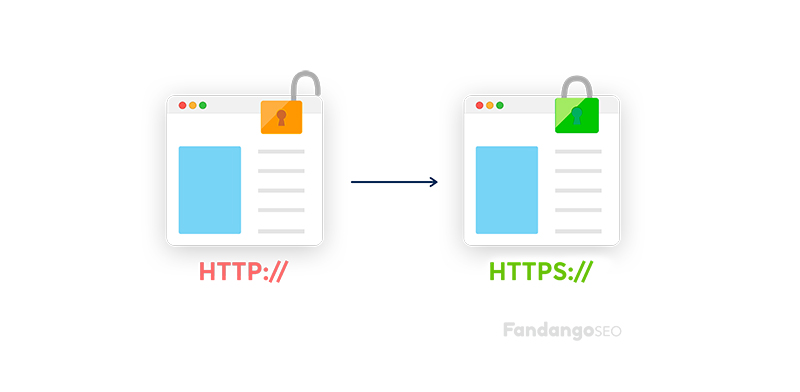
Another difference is that HTTP uses the port 80, while the safest protocol uses the 443 port, as we already mentioned. The main reason why HTTP Secure was created was to avoid man-in-the-middle and eavesdropping attacks that occurred using the non-encrypted protocol, where hackers could easily access information.
How does HTTPS work?
We’ll run you through the steps you should follow to migrate a website to HTTPS. But before that, you need to understand how it works. This technology includes two different types of keys, which is how an SSL certificate works:
- Private key: this part of the technology is installed on the server. This key will add the certification badge on your website.
- Public key: this is the other part of the SSL certificate, installed on your website. It enables you to encrypt site users’ data before it is sent. The private key is the only one that can read the information.
Now, let’s look at the process a website follows when an HTTPS protocol is requested.
- Petition to connect safely with SSL
- The certificate then appears, with its corresponding internal checks:
- The validity of the certificate
- Followed by the validation of a trusted third party
- The unique encrypted data is sent by the public key of the server
- At last, it is decrypted in the server by the private key
- Now, the user finally enjoys a safe connection
How do you implement HTTPS?
In order to prepare a web server so it accepts HTTPS connections, the web admin must create a public key certificate for the web server. This certificate must be certified by an authority, otherwise, the server won’t accept it. This authority certifies the owner of the certification is real and helps browsers verify their validity immediately.
How to get an SSL Certificate?
You can get an SSL certificate for free (using Let’s Encrypt), that requires an update every three months, or paying between US$13 to US$1,500 per year.
FandangoSEO and HTTPS
FandangoSEO can help you with HTTPS Migrations by validating that all the static files on your site, such as CSS, JSS, and Images, are converted to HTTPS. Our tool can also check the links inside the pages, to make sure they are using the secure protocol.
Web Security Organic CTR