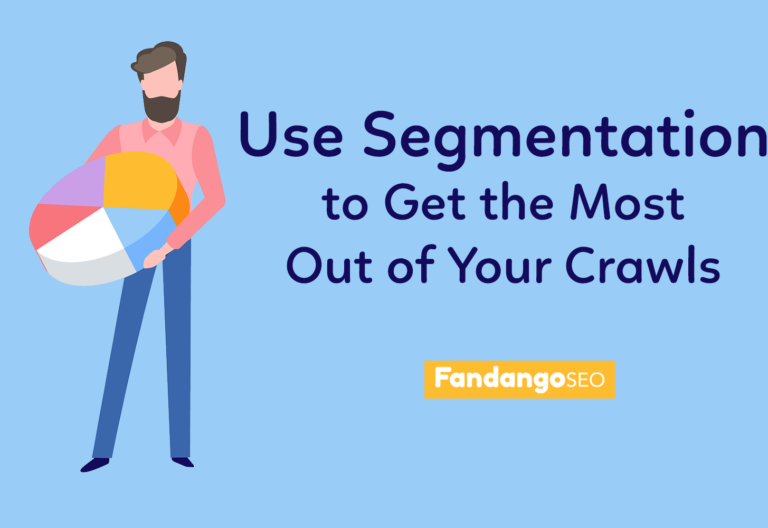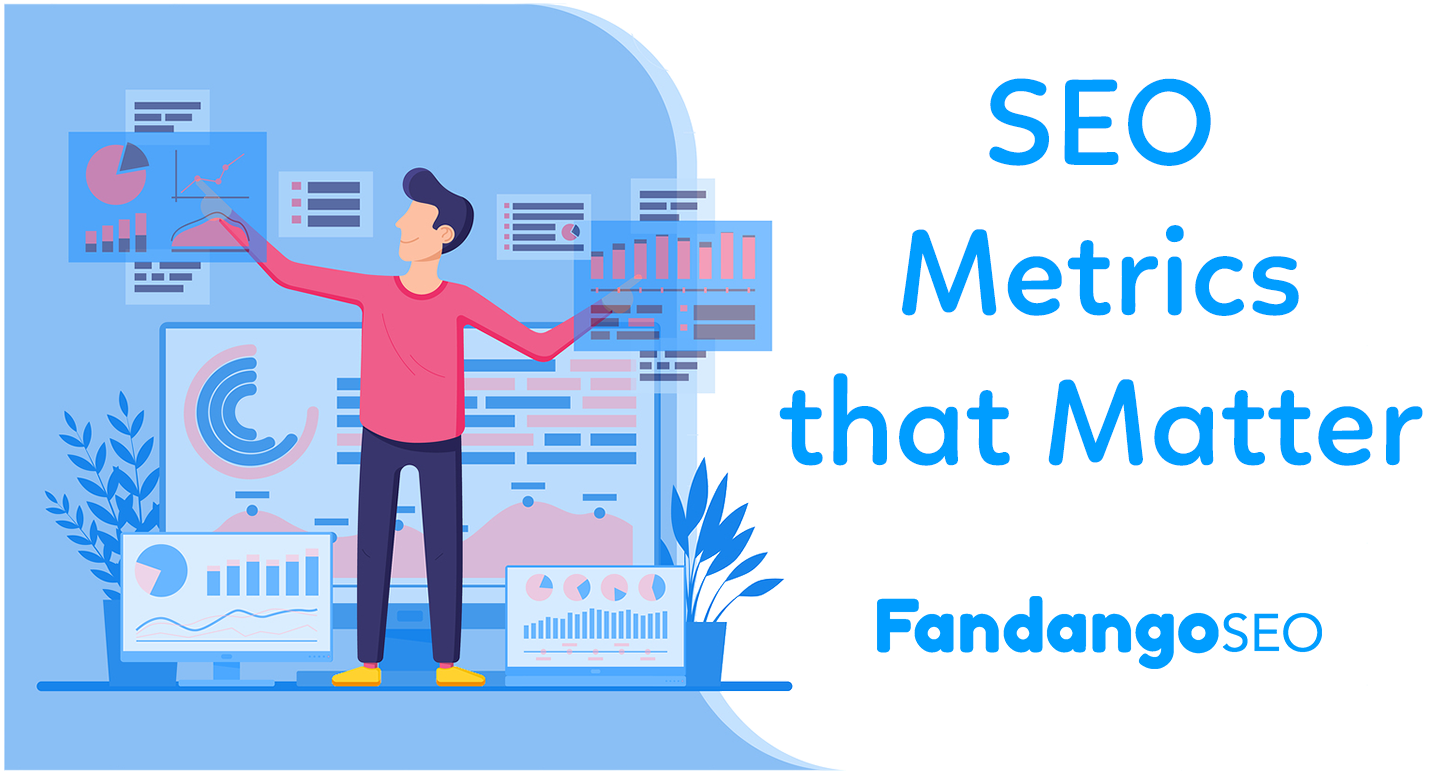First of all, let’s quickly remember the meaning of bounce rate: this metric refers to the percentage of visitors who leave a website without doing anything on it.
And there is no doubt about the importance of bounce rate in SEO because if these people came from the SERP and get back to it, Google will probably take it into account as a ranking factor.
You’ll agree that you can’t allow that to happen. So, want to know how to reduce your bounce rate?
Take note of the following techniques!
Table of Contents
How to lower your bounce rate
Here are 10 effective ways to reduce your website’s bounce rate. Follow these tips to prevent visitors from leaving your site.

Make your content easily readable
It will help if you make it easy for your users to read your texts. Think that they do not enter your site for reading purposes, but they want information, and they want to find it as clear as possible.
That is why it is essential, among other tactics, to structure the text with subtitles, highlight relevant words with bold letters (without abusing this practice) and make the text more entertaining with images or audiovisual elements.
Improve the user experience
A good user experience is when those who enter the site find it easy to use and enjoyable. And Google pays special attention to this aspect.
That is why you should design a website that people can navigate smoothly on all platforms and devices. Look at how people behave on the site and what motivates their decisions (go to another page, leave the site, etc.).
Eliminate pop-up windows
Pop-ups have advantages, as they can help increase subscription rates and highlight topics of interest to the audience.
However, their disadvantages may outweigh their benefits, as they are considered to diminish the user’s experience on the page. Hence, it is best to avoid them or use them very carefully.
Place the call to action in the right place
Users quickly decide whether they like a web page or not. A glance at the area they first see is usually enough, without even scrolling. That is why you have to describe what you are offering and create a call to action in a visible and prominent place.
However, the message must be straightforward and honest because if users feel deceived, the user experience will be negative, and the bounce rate will increase irremediably.
Take advantage of white spaces
White spaces have become a trend in web design, so minimal WordPress themes have grown. These are areas on the page where there is absolutely nothing, and what is the value of this?
Something simple but essential: users appreciate that their eyes rest from so many images, ads, etc. And if not, look at the example of Google’s home page. Haven’t you ever thought that it is pleasant to see it so uncluttered?
Improve the loading speed of the site
We have already seen that users don’t think too much about it and immediately realize whether they like the page or not. In this scenario, the last thing you can afford is to make them wait once they enter your site.
Tools like Google Page Speed and GTMetrix can help you maintain an adequate speed on all your web pages. It is also vital that you optimize images, use a content delivery network and think about changing your hosting provider to a faster one.
Along the same lines, to stay at the forefront of website optimization, it’s crucial to prioritize staying updated with Core Web Vitals. Introduced by Google, Core Web Vitals are a set of metrics that measure crucial aspects of user experience, including loading speed, interactivity, and visual stability. Keeping a close eye on these metrics and ensuring your website meets the latest Core Web Vitals guidelines is essential for lowering your bounce rate and enhancing user satisfaction.
Check the size of text fonts
No one wants to strain their eyes to read the content of a website. No matter how much quality text you have, users will most likely end up leaving to look for another site that also serves their purpose.
Follow the trend and use large fonts. The minimum size required should be 14 px, although many sites choose to increase this measure, and the results are frankly good.
Include high-quality images
Select images that can capture the users’ attention so that they have another reason to stay on your page. This strategy has proven to be very effective, and even Google, with its plain background, uses high-quality images on its landing pages.
However, it is vital to use favorable image formats such as the new webP. Make sure your images are compressed so that they do not affect the loading speed.
You can buy professional photographs from stock photo websites or use royalty-free image banks.
Create eye-catching meta descriptions
Many companies overlook the importance of meta descriptions when it is indisputable. Search engines use them to know how to “present” the pages to users.
Unlike in the past, meta descriptions currently have no length limit. However, keep in mind that Google often cuts the search result snippets to fit the device’s width. It is also essential to include the target keyword and a call to action on the meta description.
Include related posts on your site
Including related posts on a page is an excellent technique to make readers spend more time on the website. Maybe they have not reached precisely the type of information they were looking for, or on the contrary, perhaps they want to learn more about the subject.
Usually, these posts are included at the end of the post.
Final thoughts
As you can see, there are many ways to maintain a reasonable bounce rate on your website, but the key is to focus on the quality of your content.
This is a requirement for users to stay on your page. Without valuable content on your site, your bounce rate is likely to increase again at any time, even if you have managed to decrease it with other techniques.
Last Updated on January 28, 2024 by Victor Perez Vas