Redirects help you maintain website rankings and facilitate the search engine’s understanding of the changes we make to our websites. Here’s all the information you need to perform redirects correctly. Take note!
Table of Contents
Relevant Redirects for SEO
These are the main redirects that have an impact on the website’s ranking. Learn how to use them properly according to your needs.
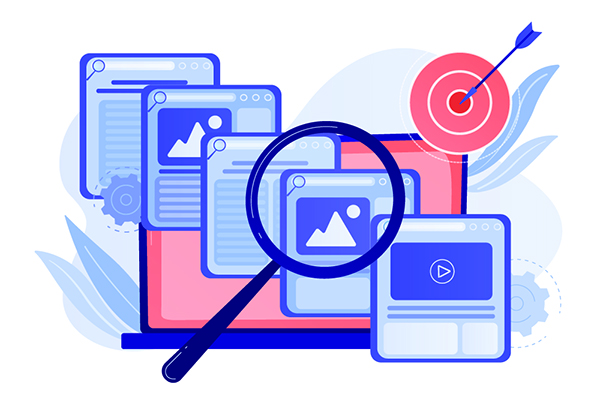
301 – Permanent redirect
Using the 301 redirect code, you pass between 90 – 99% of the origin page authority to the redirected page. In most cases, the 301 HTTP status code is the most effective method for implementing redirects on a website.
302 – Temporary redirect
Although it has sometimes been pointed out that 301 and 302 redirects can be treated similarly, the truth is that you need to know which one to use, depending on the case.
Only use the 302 if you are sure you can display the original page again in the near future. If you are not sure, it is better to set a 301 permanent redirect, as this will avoid duplicate content.
Why? Because Google will retain both the old and the new content by interpreting the redirect as temporary.
307 – Temporary redirect
307 and 302 both are temporary redirects. So what’s the difference? The 307 status code was added to the HTTP standard in HTTP 1.1. The main distinction between them is that 302 is considered somewhat more ambiguous, while 307 clarifies that the requested URL has been temporarily moved and will be back in a while. Thus, as long as you are fully confident that you will display the original page in the future, it is advisable to use the 307 Temporary Redirect.
308 – Permanent redirect
The HTTP status code 308 is a permanent redirection similar to 301, indicating that the requested resource has been permanently moved to another URI. It was added to the HTTP standard in 2015, as detailed in the RFC7538 specification document for the 308 status code. The Permanent Redirect code 308 was necessary to fill the gap left by the similar codes 301, 302, and 307.
Meta refresh
Meta refresh is a redirection that runs on a page level, not on a server level. It indicates to the browser when it needs to refresh the current web page, redirect visitors to different content, or display updates.
Although it is not prohibited, Google does not recommend using it.
The reason is that using meta refresh may lead to inappropriate content getting indexed. That can happen because Google treats meta refresh as a redirect, which means that it will index the page that the user ultimately lands on.
Crypto redirect
In the event that you can’t implement redirects with the traditional method, it’s still a good idea to let users know that your content has been moved. To do this, Google recommends adding a link pointing to the new page with a short explanation.
This practice is essential so users can find your new website and inform Google that it is a crypto redirect.
Here’s an example of a crypto redirect:
<a href="https://newsite.com">We have moved! Find us at newsite.com!</a>
When should you use redirects?
One case where you should use redirects is when running a site migration from an old domain to a new one. Redirect all the pages to their counterparts on the new domain.
Also, implement redirects when two or more websites are being consolidated into one. In that case, you should redirect the URL of those pages to the new site, where they will be consolidated.
On the other hand, if you have an eCommerce store where products are no longer available or are out of stock, a good practice is to implement redirects to pages where other products can be substituted.
You can also use a redirect to run a seasonal page, for example, Black Friday offers, which are empty when they are not needed. Site owners can temporarily redirect to other assets and remove the redirection when they need those pages again.
Another situation in which redirects are commonly used is when deleting old pages or content that is no longer needed. We recommend redirecting the content that is no longer required to other URLs to keep the impact that those assets have already achieved for ranking.
How to successfully redirect pages
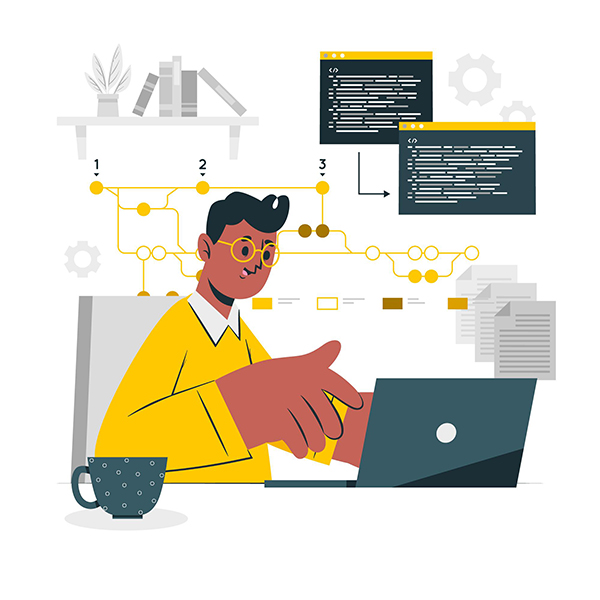
Finally, we are going to see a series of good practices when making redirections:
Redirect to your preferred version of the URL on your site
When setting up your redirects, you should always point to the most relevant version of the destination URL. This practice is even more important when the site generates the URL dynamically, and there may be several URLs for the same page.
Avoid redirect chains
It is important not to set up several redirections at the same time. If possible, these redirections should be re-evaluated and consolidated to eliminate the chain.
Clean up your redirects
Redirections are often set up and forgotten, but the site is constantly changing, so you may need to re-evaluate those redirections that have been around for a while. There may be temporary redirects that are no longer necessary and can be lifted or made permanent.
Remove the redirect URL within the sitemap and update the internal links
The sitemap and Website generally should not have redirected content, but only the final destination URLs. Therefore, you should regularly check the sitemap to identify redirects and replace them with active URLs. This practice is particularly relevant if your CMS automatically creates the sitemap.
Final thoughts
Use redirects carefully as Google detects them, and according to the code you use, it will index one page or another. Remember that the fewer redirects on your website the better.
If you migrate a site with a lot of content from one domain to another or from HTTP to HTTPS, make sure to redirect to the correct URLs using the 301 code.
Last Updated on January 16, 2024 by Victor Perez Vas




