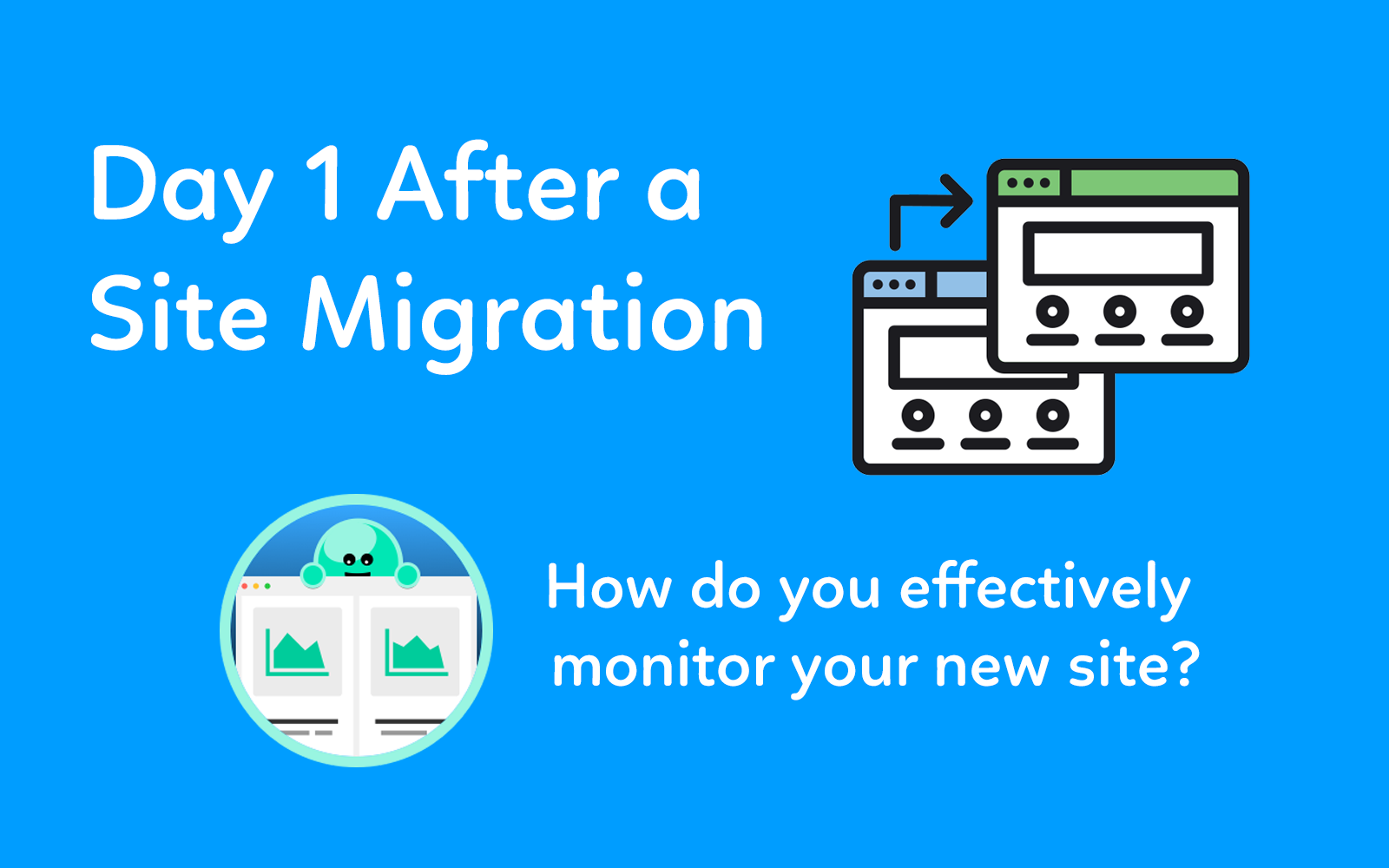Google is getting smarter and smarter. But it is not a fortune teller. Sometimes it’s necessary to offer search engines a little help to let bots know where to go. And that’s what XML sitemaps do. We’re going to explain what sitemaps are and why they are fundamental in SEO.
Let’s get started!
Table of Contents
What is an XML sitemap, and why you need to optimize it for SEO
An XML sitemap is a file that provides a listing of the site’s URLs to search engines, so they crawl them. They may also contain several attributes that provide additional information to search engines about each URL. However, you need to keep in mind that Google does not look at the XML Sitemap priority field. To help Google understand which pages you want to index, you need to work on your internal linking.
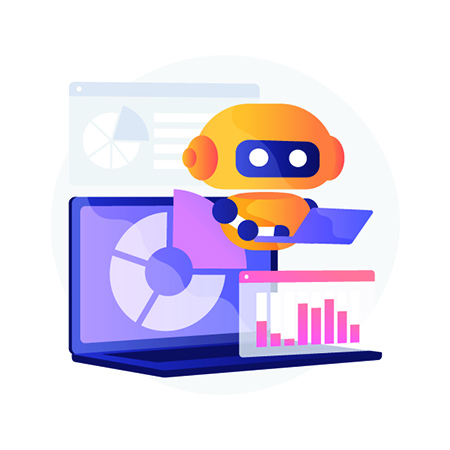
There are many reasons why these XML sitemaps are essential for SEO, but the major one is that: they help the search engine bots discover the site’s pages.
SEO Best Practices for XML Sitemaps
Now that we know what an XML sitemap is, let’s look at the best SEO practices to optimize them:
Send your sitemap to Google
You can send your sitemap to Google through Google Search Console to accelerate and ensure your web pages’ indexation. Before submitting it, make sure to double-check your sitemap content to see if you’ve got any errors that prevent web pages from being indexed.
Remember that Google allows you to submit sitemaps with a maximum size of 50 MB uncompressed and the number of URLs is limited to 50,000. If you’ve got a larger file or more URLs you’ll have to split it into several sitemaps. In this case, you can create a sitemap index and submit only this file to Google or otherwise, send each of the sitemaps individually.
However, bear in mind that by submitting the sitemap, you tell Google which pages of your site you believe to be of the highest quality and you want to index, but that does not guarantee their indexation.
Use tools to create the sitemap automatically
When you have the right tools, such as Google XML Sitemaps or FandangoSEO, it is easy to create a sitemap. Also, if you use WordPress, you can enable an XML sitemap directly using a plug-in.
Pay attention to indexing issues
Google Search Console can be downright discouraging when it doesn’t index your pages because it does not specify the issues. This often happens for online stores, which usually have several pages for very similar products.
On large websites, it is recommended to divide the pages into different XML sitemaps and submit them as explained previously. To that end, it will be useful to separate the pages into different categories. This will make it easier for you to identify in which areas of your site the errors occur. Once you detect the pages causing issues, you can solve the indexing problem or mark those pages as noindex so that they do not negatively impact the site’s overall quality.
Put only the canonical URLs in your sitemap
Suppose you have very similar pages, for example, product pages where hardly any features change. In that case, you should use the canonical tag to tell Google which page is preferable and should, therefore, be indexed. Make sure you only include the canonical URLs in your sitemap to avoid duplicate content issues.
Give priority to high-quality pages in your sitemap
A key factor in search engine ranking is the overall quality of the site. When the sitemap directs bots to a large number of poor-quality pages, they interpret that your Website may not be one that people want to visit.

Hence, the importance of directing bots to the most relevant pages on the site. You should optimize your pages, including images, videos, and lots of exciting and unique content.
Use the meta robots tag instead of robots.txt whenever you can
If you do not want a page to be indexed, you must use the “noindex, follow” tag. This way, Google will not index the page, but it will preserve your link’s equity (also known as link juice). This method is also beneficial for pages necessary to the site, but you don’t want them to appear on the SERPs.
You should use the robots.txt file to block pages to prevent your crawling budget from being consumed.
Create dynamic XML sitemaps on large sites
We can understand that it is challenging to keep up-to-date with all the meta robots on a huge Website. Instead, you should follow a set of rules to determine when a page will be included in your XML sitemap and change from “noindex” to “noindex, follow”.
And although you can find instructions on creating a dynamic XML sitemap, it will be much easier to use a tool.
Final reflections
An XML sitemap gives Google that final push to know where it needs to go. So it benefits both the search engine and you. That’s why sitemaps have undeniable importance in SEO. So you know, it is worth your time and effort to optimize them.
Last Updated on January 16, 2024 by Victor Perez Vas