The structure of a URL influences the page’s search engine optimization, but how does it do so? Here we’ll discuss this subject and how to create an SEO-friendly URL.
Table of Contents
What is a URL?
A URL describes the location of a document or web page for visitors and search engines. It owes its name to the acronym Universal Resource Locator.
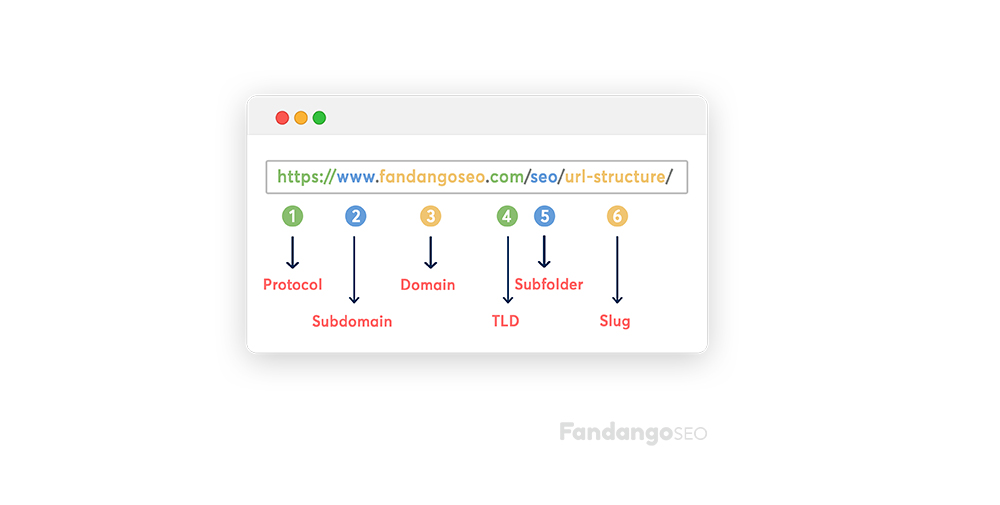
Let’s take a look at each element that makes up the URL.
- The protocol is the first part of the URL, also named scheme. It indicates to the browser how it should transfer the data between the host and the client. The most commonly used protocols are HTTP and HTTPS, although there are also others such as FTP, TCP, NTP, etc.
- The subdomain is a portion of the domain name. We can say that www is a child domain of a parent domain www.fandangoseo.com. It is created to organize different sections of the site. Some other examples could be docs.fandangoseo.com or store.fandangoseo.com.
- The domain is the name of the website, not to get confused with the URL, which is what you use to find a site.
- TLD or Top-Level Domain is the last segment of the domain name that comes after the dot. It provides extra information to the domain name associated with it. This could be for example the website’s purpose (.academy, .ong, .edu), the geographical area (.uk, .us, .eu) or the brand that owns it (.google, .bmw, .amazon).
- The subfolder is a part of the url that houses a particular subset of content. Another way to describe it would be the name of a specific section of your site. A typical example would be /blog.
- The slug is the part of the url that comes at the end, after the TLD, and identifies a specific page. To create a user-friendly URL, your slugs should be easy to read and reflect the page’s main topic. This practice helps readers and search engines know what the content is about.
Why is the URL structure important for SEO?
The structure of a URL is relevant both for users and search engines.
Benefits for users
A well-designed URL gives users (and search engines) an easy-to-understand cue about what the landing page is about.
Even in cases where the page’s title tag is hidden, a user-readable and semantically accurate URL would provide a clear idea of what the landing page is about. It gives users an enhanced experience by knowing what they will find if they click on the link.
Benefits for search engines
The URL is a small but assured ranking factor used by search engines to determine a given page’s relevance to a search query. It gives weight to the overall authority of the domain itself. Additionally, the use of keywords in a URL can also act as a ranking factor.
However, while using a URL that includes keywords can improve a site’s search visibility, the URL itself usually does not impact the page’s ranking ability. Therefore, although you should consider using keywords, you should not create a URL simply to include a keyword if it will be useless in other aspects.
Best practices for SEO-friendly URLs

Here are some friendly practices for building a URL, which should help your site get the highest positions in Google search results and attract visitors to your pages:
Describe the content of the page
Ideally, the user can accurately guess the content of the website just by reading the URL, for which it must include an exact phrase or term that belongs to the content.
Include keywords in the URL
It is worth optimizing each web page concerning a keyword, and that keyword should be included in the URL. It is also important to put the most relevant keywords at the beginning of the URL since search engine spiders do not give as much importance to the words towards the end of the URL.
However, you should avoid keyword abuse since search engines recognize keyword stuffing and penalize pages for this type of action.
Use lowercase letters in the URL
Search engines can decode letter cases in a URL, so it can generate duplicate URLs and thus lose page rank.
If for some reason, a URL is created with a capital letter, you should indicate the preferred URL through a 301 redirection. And if this is not possible, implement a canonical tag to indicate the canonical URL.
Create short URLs
The URL should be as descriptive and brief as possible, as a short URL is easier to read and type. In addition, the fewer words it contains, the more value each word will receive in the search engine. Many similar words in a URL can be seen as keyword stuffing and cause a drop in search rankings.
Add hyphens to separate words
Using hyphens to separate words into URL phrases is critical for both user readability and search engine optimization. Google recommends using hyphens instead of underscores in URLs since hyphens are treated as spaces between words, while words connected through underscores are considered one word.
Let’s look at an example:
- The following would be an optimized URL: https://example.info/blog/url-structure-tips
- This one, however, is not optimized: https://example.info/blog/url_structure_tips
Create static URLs
It is best to use static URLs that cannot be changed. These are URLs that remain constant each time the page is loaded. Try to avoid unnecessary parameters (such as ‘?’, or ‘&’), typical in dynamic URLs.
A static URL is easier to read for both the user and the search engines. This doesn’t mean that you can’t add additional parameters to URLs that will be published in social networks to help track marketing data, but you should try to encode dynamic URLs directly on the site.
Be careful with sub-domains
Search engines have the potential to treat a subdomain as a separate entity from the main domain, which can affect many aspects of SEO, including link building and trust value. So if there is no compelling reason to use a subdomain, it is best to use sub-folders instead.
- Based on the above, this would be an optimized URL: https://www.example.com/element
- But not this one: https://element.example.com
Limit folders in the URL structure
A URL should not contain unnecessary folders. It is best to use only the number of folders and characters necessary for a URL structure. Remember, the flatter the structure of the site, the better.
Keep the user in mind at all times, and one more thing: Google algorithm is constantly changing, so always be informed of the latest updates.
